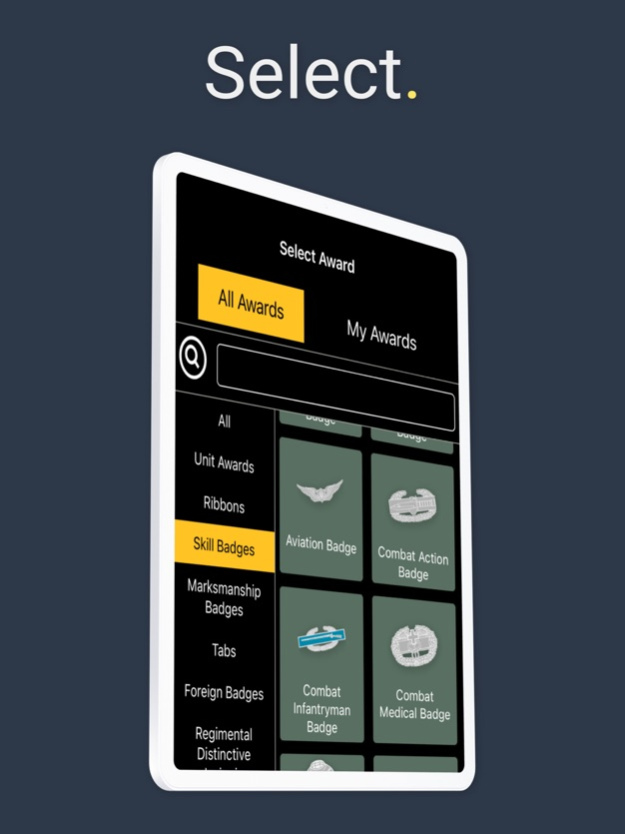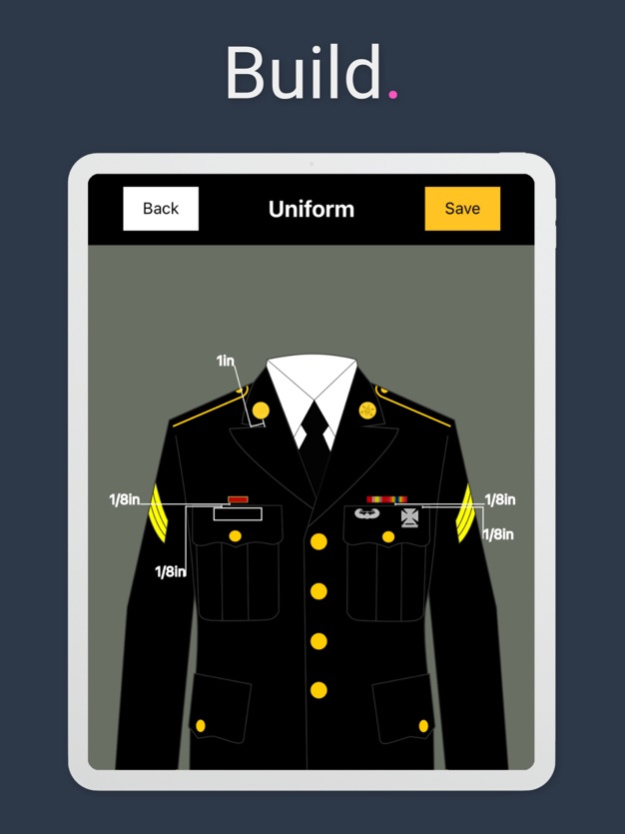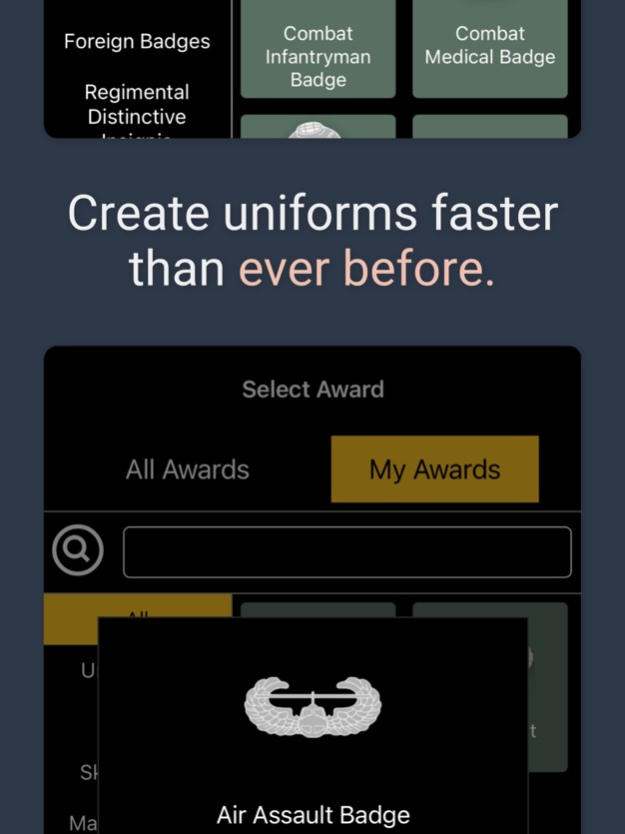Uniformity 0.9.9
Continue to app
Free Version
Publisher Description
Uniformity is the ultimate solution for anyone looking to create a crisp and professional-looking military dress uniform with ease. You won't need to decipher complex regulations or spend hours figuring out which badges go where.
With Uniformity, you can simply input the awards you've earned with its easy-to-use interface, and the app will generate a preview of your completed uniform so that you can get a better idea of how everything will look together. All the correct measurements and placements are handled for you. Whether it's your first time putting it all on or the last, this app is a must-have for any servicemember who wants to look their best.
Jun 11, 2023
Version 0.9.9
Improvements/Fixes:
- Corrected marksmanship badge ordering
- Removed duplicate skill badge when using tabs on ASU
Features:
- Added ~212 addons (OLC, clasps, options) for Army Awards/Foreign Badges
- Added Service Stripes/Overseas Bars for AGSU and ASU
- Added Holland 4 Day Cross, Diekirch March foreign ribbons
- Added Infantry Cord to ASU/AGSU
- Added tab/shoulder patch support for AGSU
- API consolidated into local database - internet no longer required
About Uniformity
Uniformity is a free app for iOS published in the Office Suites & Tools list of apps, part of Business.
The company that develops Uniformity is Johnathan Riemerspeters. The latest version released by its developer is 0.9.9.
To install Uniformity on your iOS device, just click the green Continue To App button above to start the installation process. The app is listed on our website since 2023-06-11 and was downloaded 0 times. We have already checked if the download link is safe, however for your own protection we recommend that you scan the downloaded app with your antivirus. Your antivirus may detect the Uniformity as malware if the download link is broken.
How to install Uniformity on your iOS device:
- Click on the Continue To App button on our website. This will redirect you to the App Store.
- Once the Uniformity is shown in the iTunes listing of your iOS device, you can start its download and installation. Tap on the GET button to the right of the app to start downloading it.
- If you are not logged-in the iOS appstore app, you'll be prompted for your your Apple ID and/or password.
- After Uniformity is downloaded, you'll see an INSTALL button to the right. Tap on it to start the actual installation of the iOS app.
- Once installation is finished you can tap on the OPEN button to start it. Its icon will also be added to your device home screen.